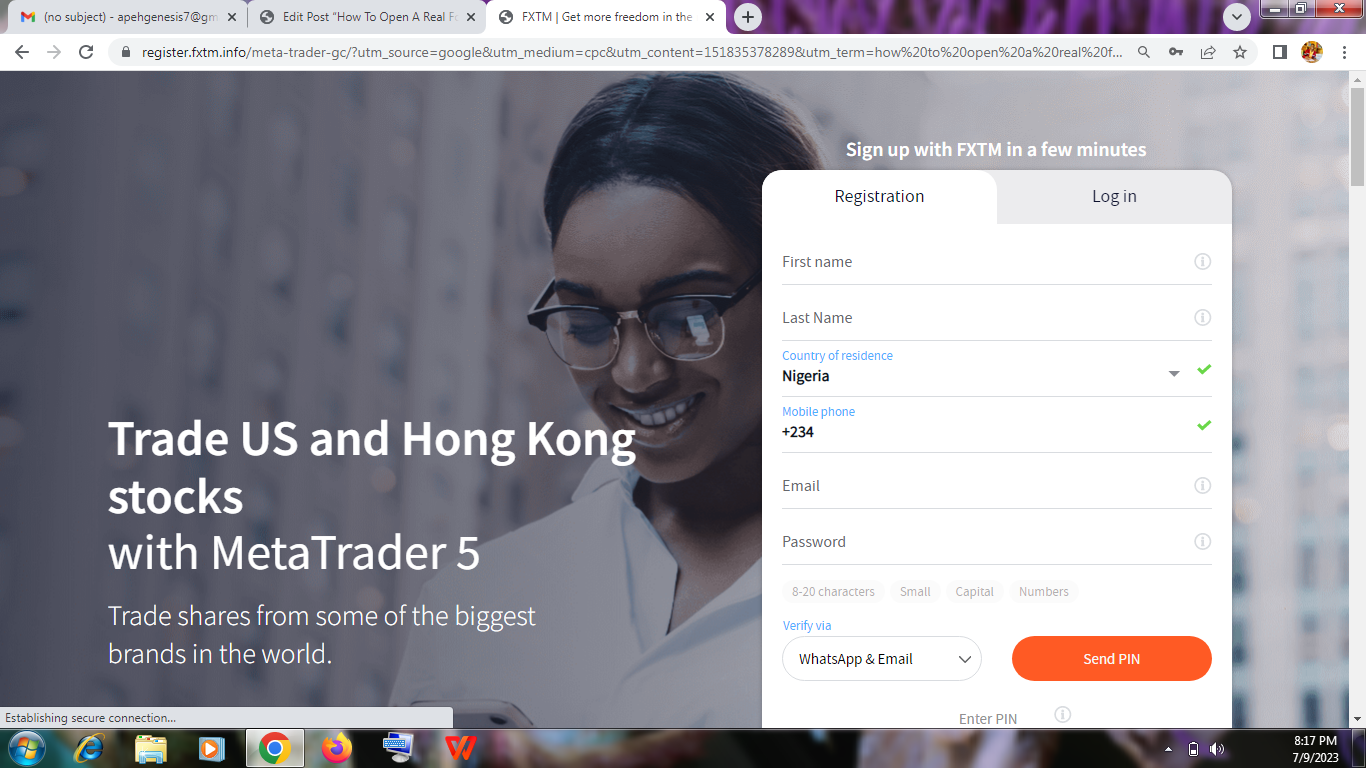HDFC Forex cards are pre-loaded travel cards that allow you to carry multiple foreign currencies in a single card. They work on the Mastercard or Visa network and are globally accepted at millions of merchant locations and ATMs worldwide.
HDFC Forex cards are now a preferred option for tourists from other countries due to its ease and security features. If you frequently travel outside of the USA, you might be wondering about how to reload your HDFC Forex card. We will be explaining the step-by-step process to reload Forex card HDFC from the United States.
1. Login To HDFC Forex Card Net Banking
The first step to reload your HDFC forex card from the USA is to log in to the HDFC forex card net banking portal. You can access the portal by visiting the HDFC Bank website or through the HDFC Bank mobile app. After logging in, you will clearly see your Forex card details, including the balance that is available and your transaction history.
2. Choose The Reload Option
On the HDFC Forex card net banking portal, you need to choose the reload option. To find this, you have to navigate to the ‘Forex Cards’ section. Click on the ‘Reload’ tab, and you will be directed to the reload page.
3. Enter The Amount
On the reload page, you will have to enter the amount that you wish to reload. You can choose to reload the available balance entirely, or you input a specific amount. Make sure that you maintain accuracy or enter the correct amount as you will not be able to edit after submitting the request.
4. Choose Your Payment Method
Once you have entered the amount to reload, the next process is to choose the payment method. HDFC Bank offers various payment options, such as net banking, debit card, and credit card. You can choose the option that is most appropriate for you.
5. Complete The Payment
After choosing the payment method, you need to complete the payment. You will have to follow the simple instructions on your screen to complete the payment. Once the payment is confirmed, your Forex card will be reloaded with the chosen amount.
6. Confirm The Balance
After the successful reload, you need to check the updated balance on your HDFC Forex card. Visit how to check HDFC Forex card balance to get more information about this.
Other Reloading Options
(a) Phone Banking
HDFC Bank’s customer service helpline also allows you to reload your Forex card through phone banking as a smooth process.
To do this, you will have to contact the bank’s customer support, provide your card information, and request a reload. You may need to verify your identity for security reasons.
(b) HDFC Bank Branch
If you prefer a traditional method, you can visit the nearest HDFC Bank branch in the USA. Carry your Forex card, along with your identification documents, and ask a staff to assist you with the card reload. They will guide you through the successful process, and complete the reload transaction.
Conclusion
You may smoothly reload your HDFC Forex card from the USA. Whether you prefer the feasibility of NetBanking and mobile apps or the individualized assistance of the bank branch, you can quickly reload your card and access funds while traveling. To reload your HDFC Forex card, simply log in to the banking portal, select the reload option, and enter the amount you want to reload, select a payment method, and complete the transaction. Your Forex card will be reloaded if the payment is completed, and you can use it to do purchases abroad. To make sure you have enough money while traveling, it is important to monitor the amount on your Forex card.