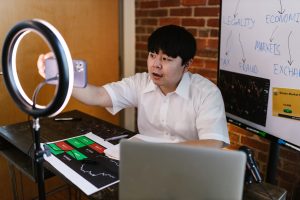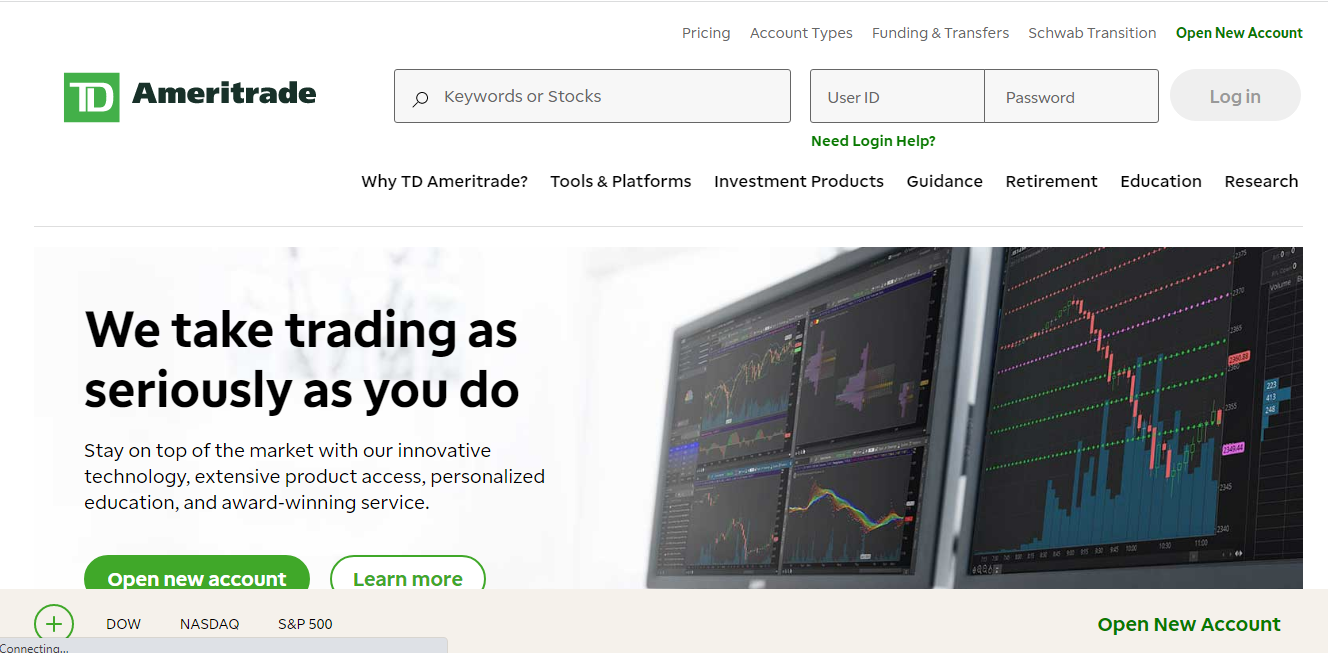MetaTrader 4 (MT4) is a popular trading platform in the Forex market that can be used to trade forex and other markets, such as indices, cryptocurrencies, and commodities via Contracts For Differences (CFDs). MT4 is licensed to forex brokers, and that makes it so popular because it is highly customisable to individual’s trading preferences. Opening a real Forex (FX) account on MetaTrader4 enables you to access various financial items, and partake in live trading.
Creating a Forex account on MT4 mainly requires you to choose a reliable broker and account type, create and register your account on the broker’s website, install the MetaTrader 4 app, and develop into a professional forex trader by exploring the MT4 interface.
The following is the comprehensive step-by-step process in creating a real Forex account on MetaTrader 4.
1. Choose A Reliable Broker
The first step in opening a real forex account on MetaTrader 4 is to select a reputable broker.
A Forex broker is a financial services company that provides traders access to a platform for buying and selling foreign currencies. Examples of forex brokers include; Exness, IC market, IG, Saxo banks, Pius500, CMC market, FXCM, etcetera. There are approximately seven thousand brokers worldwide.
Before creating your account, conduct a research to find a broker that suits your trading needs, and provides MetaTrader 4 as its trading platform. Other factors such as regulatory compliance, reputation, customer support, trading conditions, and financial tools and elements that are offered, are also very important to be considered.
2. Choose Your Account Type
Brokers often provide a variety of account types with unique features and trading conditions. Based on your objectives, risk tolerance, and even trading conditions, choose your account preference. This decision should be made before you open an account. Common account types include standard accounts, mini accounts, and Islamic accounts (if you need a swap-free option).
3. Create And Register Your Account
Once you have chosen a broker, visit their website and locate the account registration page. Click on the “Open Account” or “Register” tab to begin the registration process.
4. Enter Your Personal Information
Upon clicking the “open account” or “register tab,” a registration form will pop up, and you are required to fill in your personal information such as your name, email address, phone number, and country of residence.
Additionally, you may be required to provide proof of identity and address verification documents as part of the Know Your Customer (KYC) process. These documents may include your National ID, Passport, Drivers License etc.
5. Account Verification And Approval
After providing the following documents, you will need to exercise patience for a couple of days to verify your account. This process usually takes three to seven days from the day you submit your documents. You have to be actively checking your mail during this time.
If your profile is verified, you will receive a congratulatory email with your account number.
6. Download And Install MetaTrader 4 App
Upon successfully creating your forex account, you will be hastily sent an email from the broker’s company. Visit the broker’s website and locate the download section of the MetaTrader 4 platform and click on the download link. Run the installer after downloading it, and install the platform on your computer. You could visit your google play store to locate the app and install it if you are using an andriod. Moreover, a web-based version of MT4 is also available from some brokers, which you may access directly from your browser.
7. Log Into MetaTrader 4
Launch MetaTrader 4 on your computer after downloading it, or access it through the web-based version. When prompted, provide the login information for your account provided by the broker during the registration process. This typically includes your account number and password. Be sure to keep your login information secure and confidential to prevent unauthorized access to it.
8. Navigate The MetaTrader 4 Interface
Upon successful login, you will be presented with the MetaTrader 4 interface. Try to familiarize yourself with the platform’s features, including the market watch window, charting tools, order types, and account information. Take your time to explore it, and you can even customize it to suit your trading preferences.
NB: To start trading, you need to deposit funds into your trading account. Brokers provide various payment methods, including bank transfers, credit/debit cards, and online payment processors.
In summary, choosing a reliable broker and account type is the stepping stone towards creating a real forex account on MetaTrader 4. Familiarizing yourself with all the available features on MetaTrader 4 interface will develop you to a professional on the MT4 app, and you may even customize your own interface.