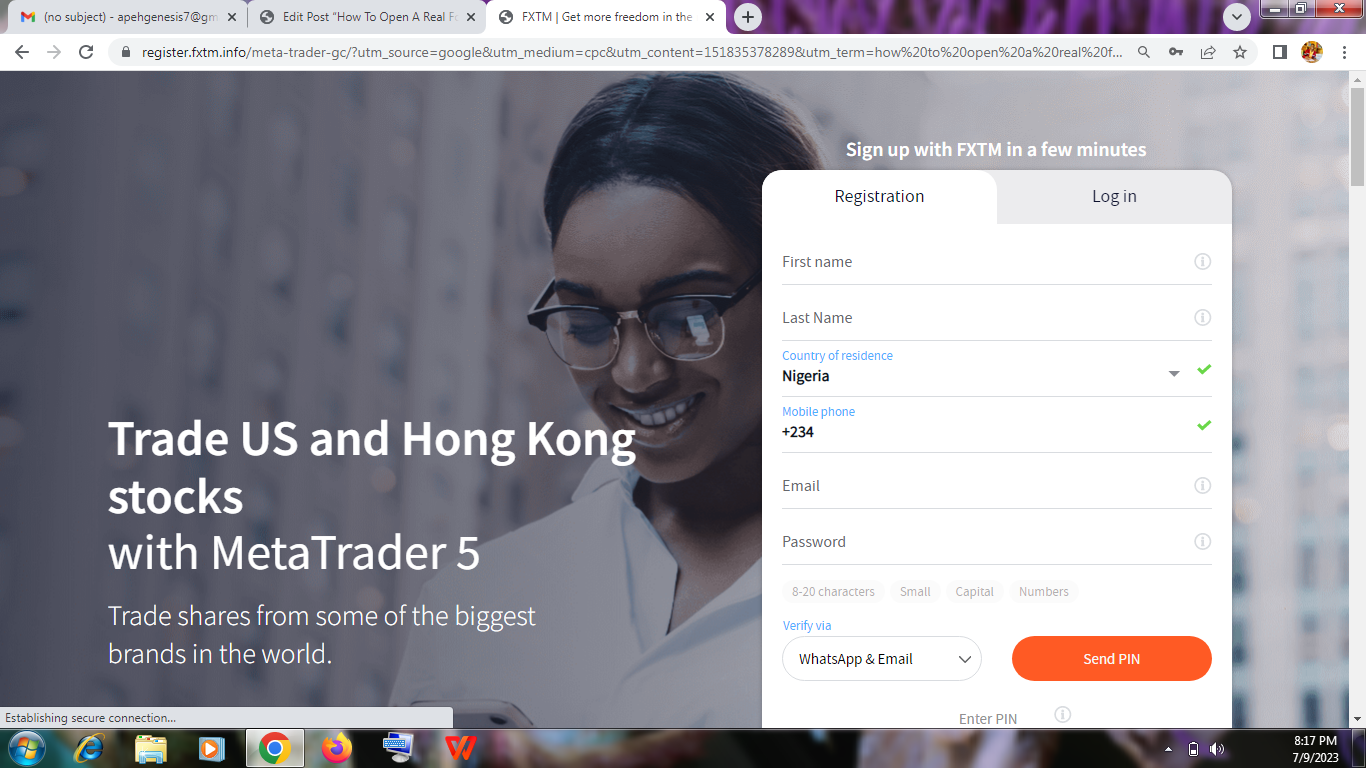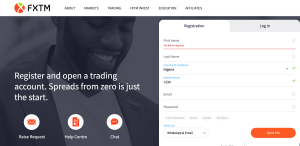TD Ameritrade is one of the popular leading brokerage firms, offering a wide range of investment and trading options (including forex trading) for investors of all levels. TD Ameritrade is an excellent choice for individuals looking to enter the world of online investing. We will be exploring the step-by-step process in creating a TD Ameritrade account in this comprehensive blog.
1. Visit the TD Ameritrade Website
You need to visit the TD Ameritrade website to start the account creation procedure. Make sure you are on a secure and reliable website by checking the URL and looking for the lock icon in the address bar of your browser. You can visit the website to create your account https://www.tdameritrade.com/.
2. Click On “Open New Account”
Once you are on the TD Ameritrade homepage, look for the “Open New Account” or “Get Started” button located at the top right corner of the homepage. Click on it to begin the process.
3. Select The Account Type
After clicking on the “Open New Account” button, you will be presented with many account options. TD Ameritrade offers several account types, such as Individual Brokerage Accounts, Joint Accounts, Traditional IRAs, Roth IRAs, and more. Choose the type of account that best aligns with your financial goals and requirements.
4. Provide Personal Information
You will need to provide your personal details after selecting the account type. These information may include, name, date of birth, contact information, and residence address. Ensure that all the information you provide is accurate and up-to-date.
5. Complete The Application Form
Next, you will be required to provide employment and financial information. This may include your occupation, employer’s name, annual income, net worth, and investment experience. This data helps TD Ameritrade to notice your investment needs and risk management.
6. Agree to Terms and Conditions
You must read and accept TD Ameritrade’s terms and conditions before you proceed. Make sure you thoroughly understand the rules and guidelines regarding your account and investments.
7. Set Up User ID And Password
You are required to set up a User ID and Password to secure your account. Choose a strong and unique combination that includes letters, numbers, and special characters to ensure a strong security.
After that, you will need to complete security verification. As an added layer of security, TD Ameritrade may require you to go through a security verification process. This could involve answering security questions or receiving a verification code through email or text.
8. Download The Trading Platform
TD Ameritrade offers several trading platforms, including the thinkorswim platform, which is a popular choice for Forex traders. The thinkorswim platform should be downloaded and installed on your computer from the TD Ameritrade website.
9. Fund Your Account
Once your account has been created, the next thing is to fund it. TD Ameritrade offers several funding options, including bank transfers, wire transfers, checks, debit and credit cards. You can also fund your account with asset from other brokerage accounts.
10. Start Trading
You can begin trading Forex after funding your account and downloading the trading platform. You can trade a variety of currency pairs on TD Ameritrade, and you have access to real-time market data and charts to aid in your decision-making.
Conclusion
Creating a TD Ameritrade account is a straightforward process that allows you to access a world of investment opportunities. By following this step-by-step guide, you can confidently set up your account . Remember to conduct thorough research, understand your investment goals, and utilize the resources provided by TD Ameritrade by exploring the platform to make well-informed decisions.